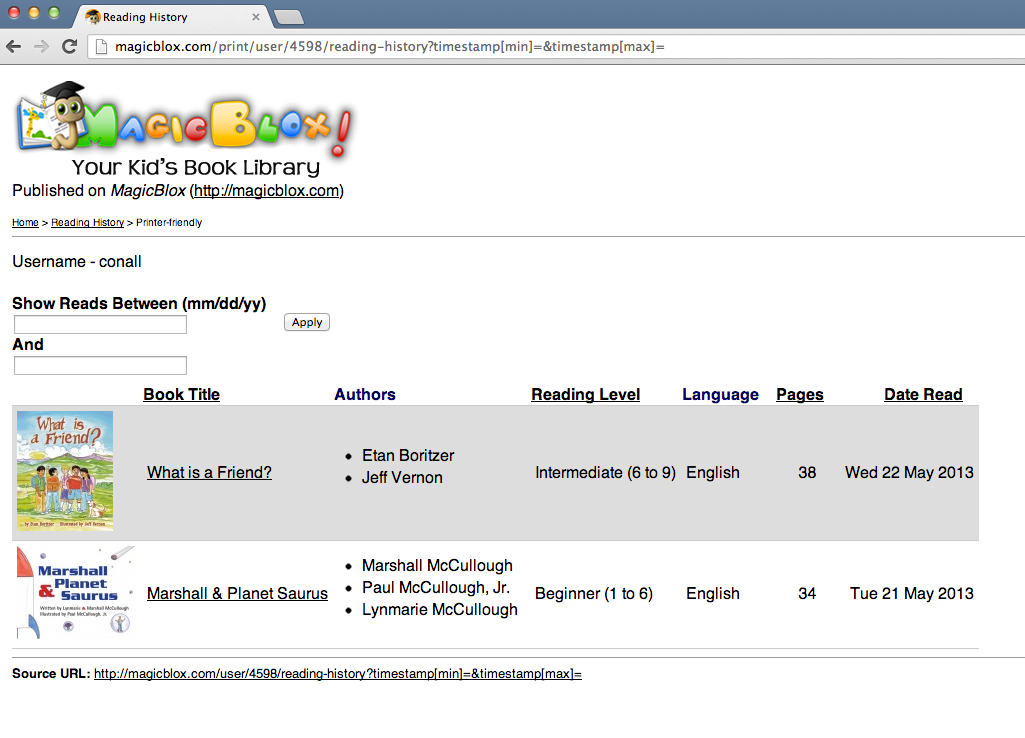My Reading History Log

Our son is in 1st grade now, and for the past 2 years our teachers have asked us to keep track of all the books he's read during the previous week. When reading books with MagicBlox, we've given you a simple way to quickly print out your child's reading history for any time period you wish to filter.
Here's how...
Step 1 - Open your account profile page and go to Reading History under the History tab.
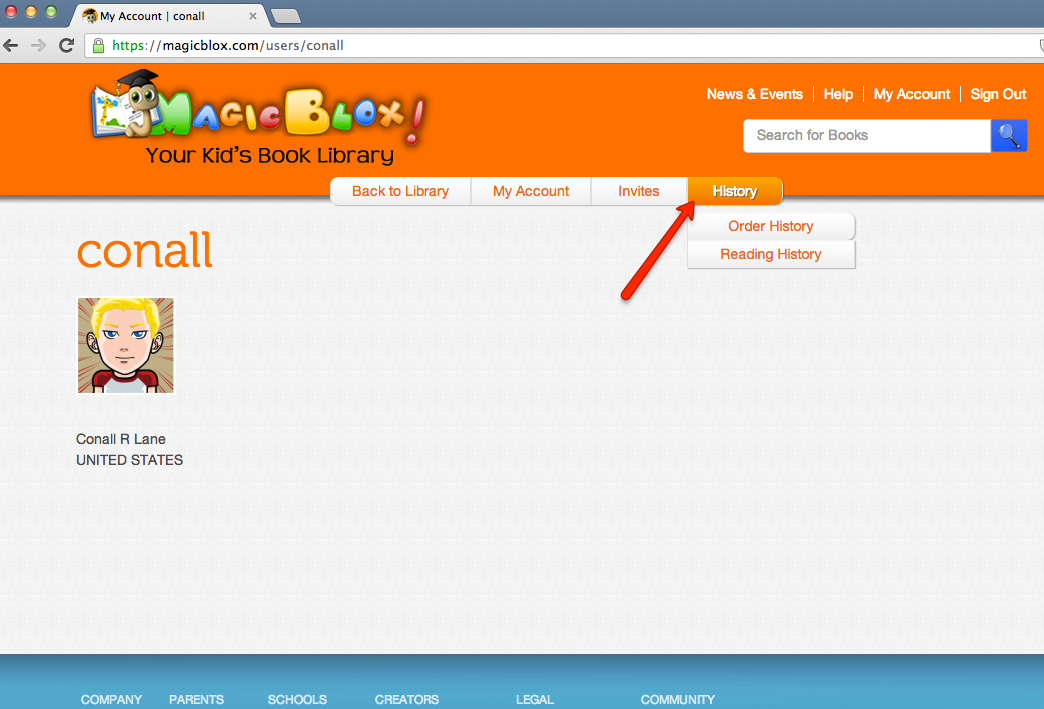
Step 2 - Select the dates you want to view by entering start & end dates and click Apply.
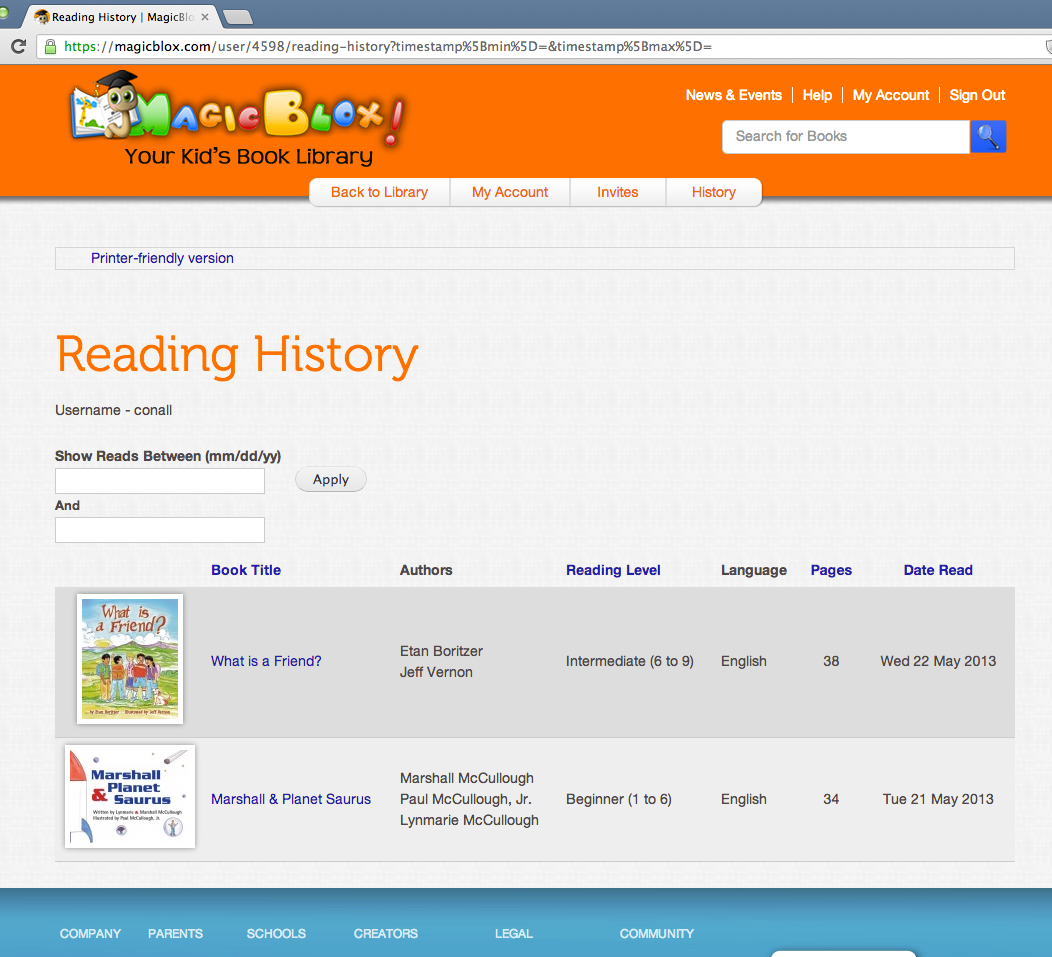
Step 3 - Click the Printer Friendly Version link at the top of the page and Print your Reading History.