Developer Center
MagicBlox API
Superdad Apps is now offering full programmatic access to the MagicBlox Virtual Library using their new REST web API. This API is available starting at $250 per month (see billing information below).
- You’ll have access to our virtual library of thousands of kids ebooks to use globally in your app.
- Make calls using HTTP requests
- Search through the MagicBlox Virtual Library
- Get access to all book pages in easy-to-display PNG format
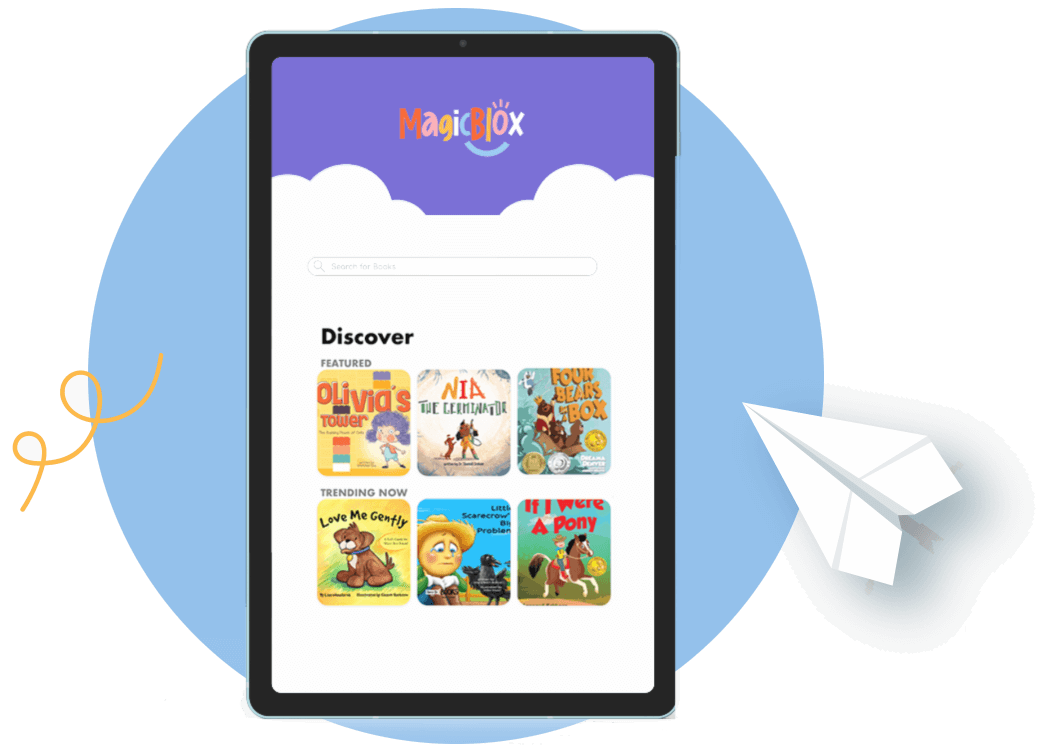

How to get started with the API
- Contact Us to begin
- Once we establish a working relationship, we will assist you in an introductory call to get access to the API.
- We will grant you a Secret Key and an App ID
- Use the Secret Key and App ID to get an Authentication Token from the /authentication endpoint.
- Use the Authentication Token in all further API calls in an Authorization header with the following format:
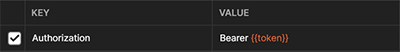
Search for books
You can use the /book endpoint to search for any published and available book in our database, using any of the following filters:
- Author
- Title
- Section
- Language
- Reading level
- Category (you can retrieve a full list of category IDs with the /categories endpoint).
The API will give you a list of books, including the thumbnail, title, and NID.
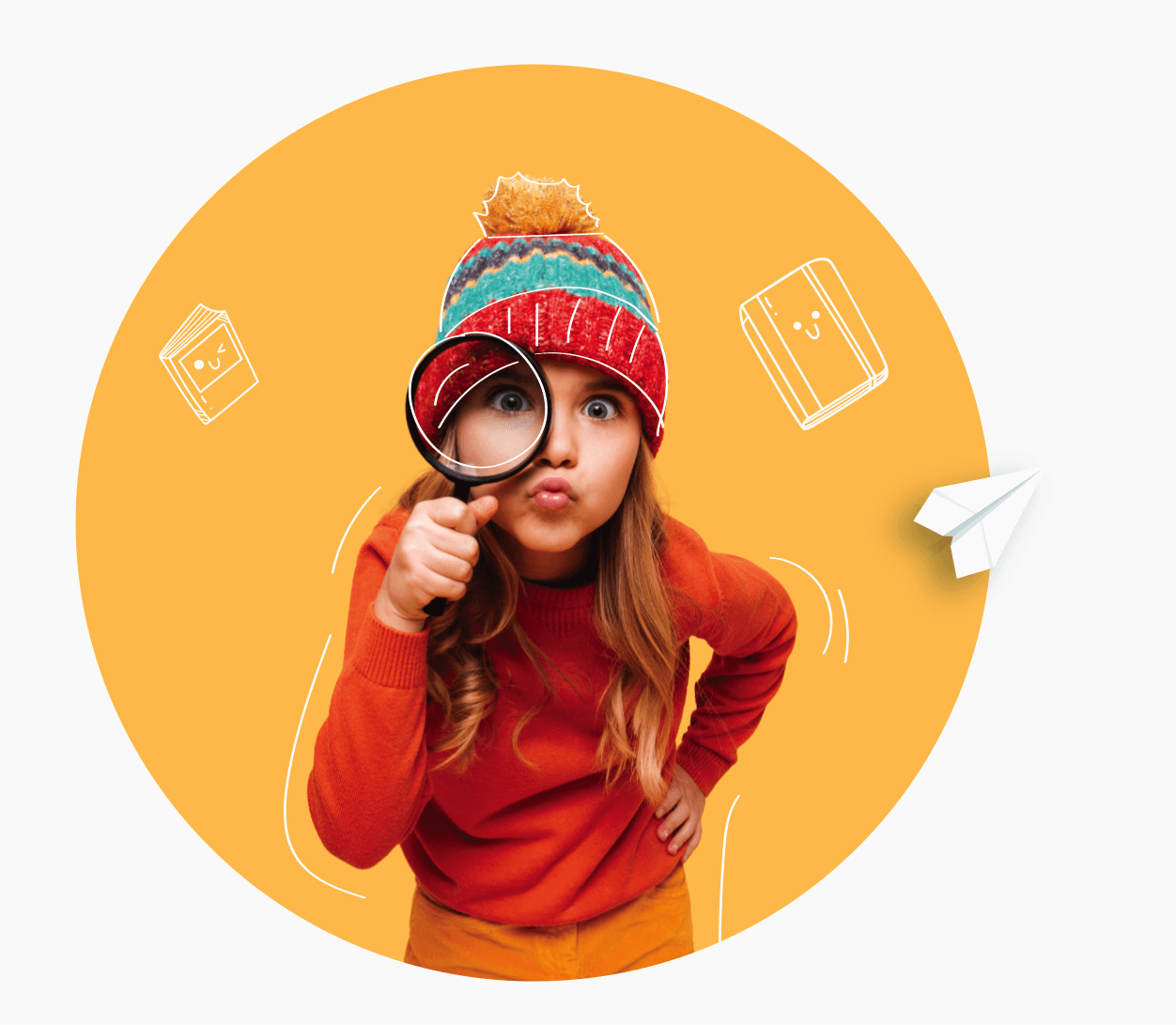

Get all the book details
Once you find the NID of the book, use the /book endpoint again with only the NID the API will deliver the book content and metadata.
Documentation
API documentation on all available endpoints is maintained at api.magicblox.com/v1/docs
Billing for API
Billing for the API Access and Readers is managed by Superdad Apps.
Fee Schedule
Initiation
$5,000
30 days of of unlimited reads from initiation of API Use Agreement
Required upon initiation of API use by single website or app
Tier 1 Usage Lot
$5,000
5,000 Reads*
5,000 reads per month of any of our books in the library.
An additional $250 will be charged at the first read over 5,000 and will begin a new lot of 5,000 reads
Monthly billing begins 31days from initiation of API Use Agreement
*A read is a call to the API for a single book, which will be delivered to one end user for a single session
MagicBlox iOS and Android Reader
We’ve done the heavy lifting for you and created an easy to use reader that is capable of displaying a MagicBlox book in native iOS and Android projects.
- Available in two languages: Swift (Native iOS) and Java (Native Android)
- Easily integrate into your project by using Cocoapods (iOS) or adding a line to your gradle build file (Android)
- Comes included with your license to the MagicBlox API
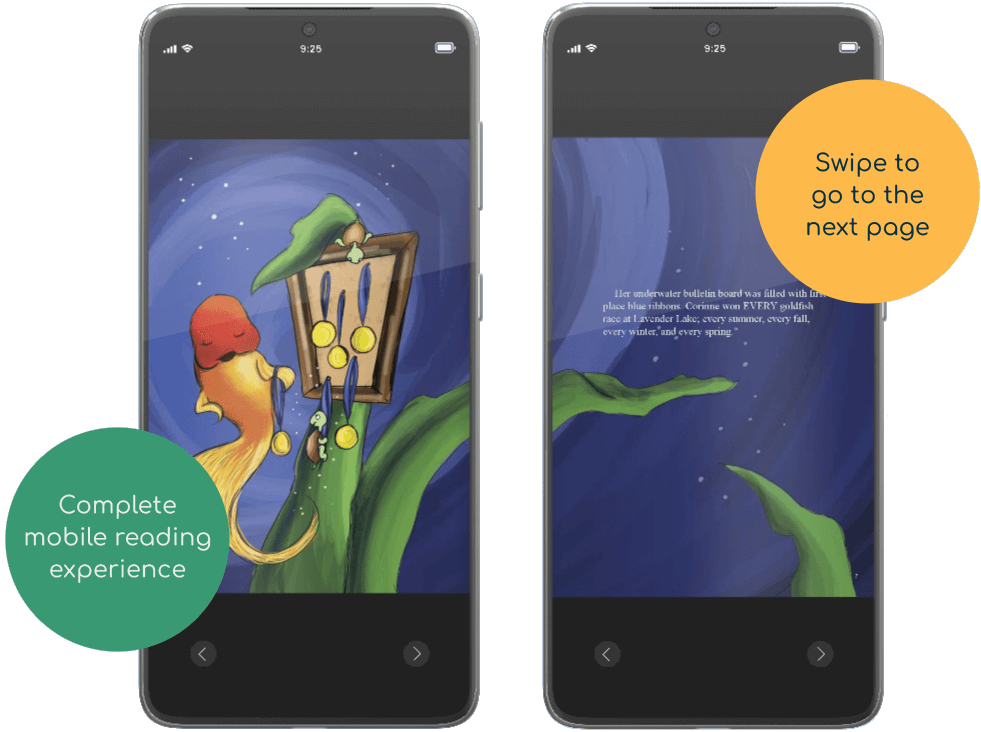
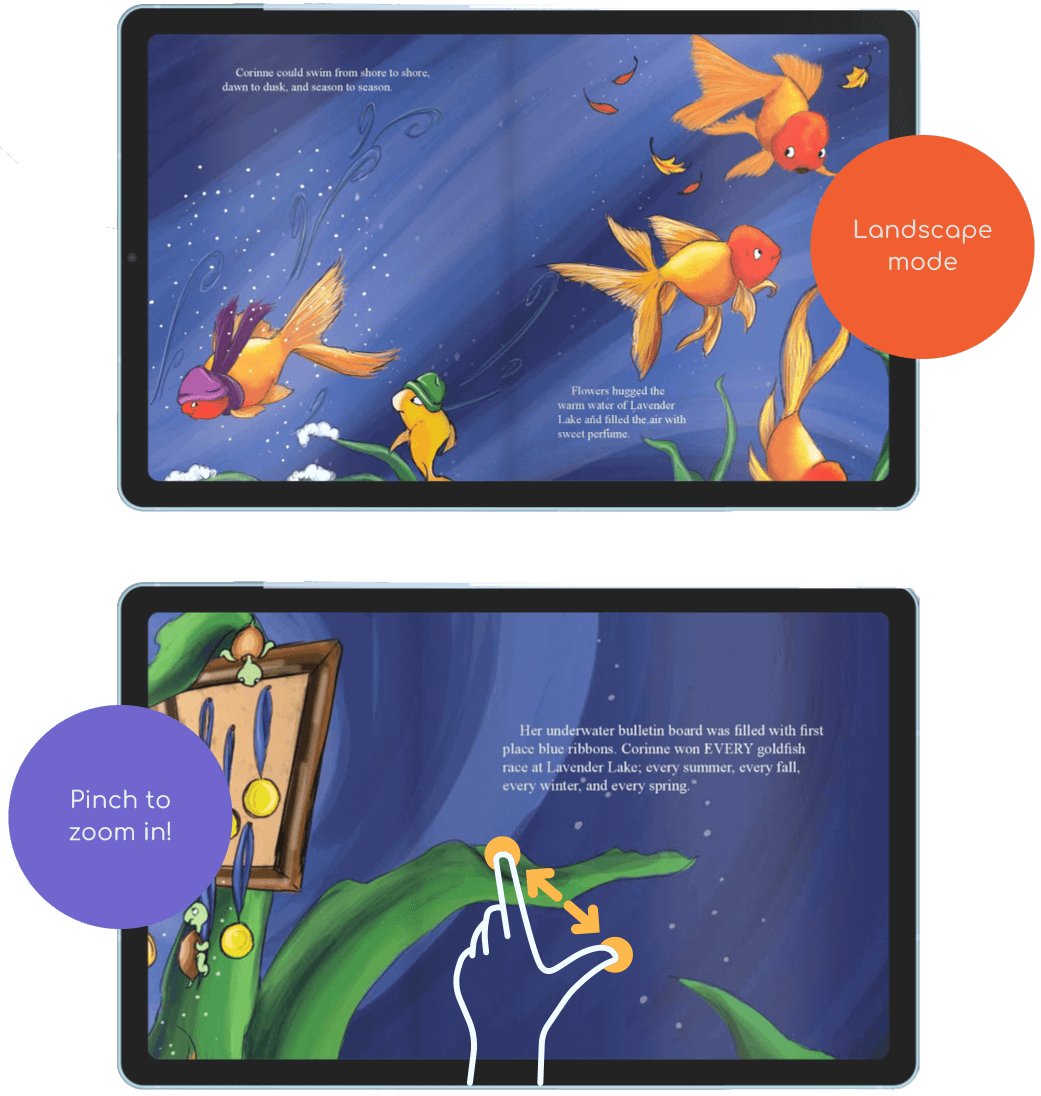
Features of this book reader
- Initiate the component with a single line of code
- The reader will open a new screen and automatically manage the book’s contents as well as the UI
- Swipe to move to the next page, or tap the “next” and “previous” buttons
- X button closes the component
- Pinch to zoom in and out
- Turn the device sideways to see landscape mode with two pages!
- Works seamlessly and flawlessly with any native iOS or Android project.
How to get started
You can use the /book endpoint to search for any published and available book in our database, using any of the following filters:
- Contact Us to begin
- Once we establish a working relationship, we will assist you in an introductory call to get access to the API.
- You will be granted access to the private Github repos that include both the code as well as clear and thorough integration instructions.
- On iOS you will

Documentation
Documentation on these reader components are in the readme.md files in each Github repo. Because the repos are private, you will be granted access when we begin a working relationship.
