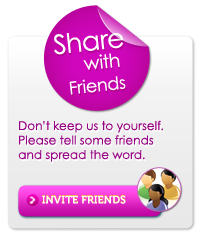How do I invite friends?
You can start the invite process a couple of different ways. The main way is to click the Share with Friends badge in the right column. Another way is to click the link in the footer or your account profile.
On the next screen, enter the email addresses of your friends, type a little invite message and click Invite.
Category:
Still having trouble?